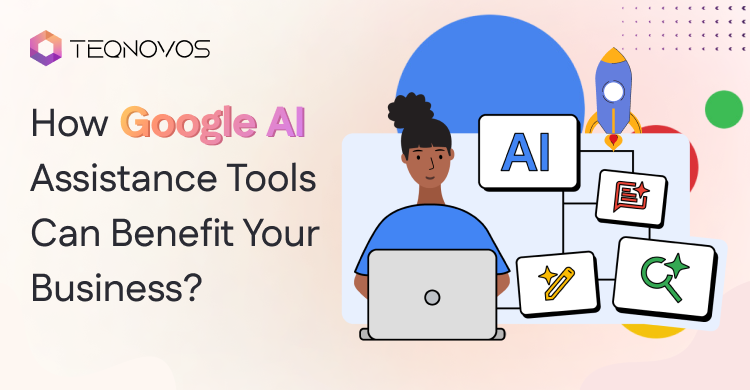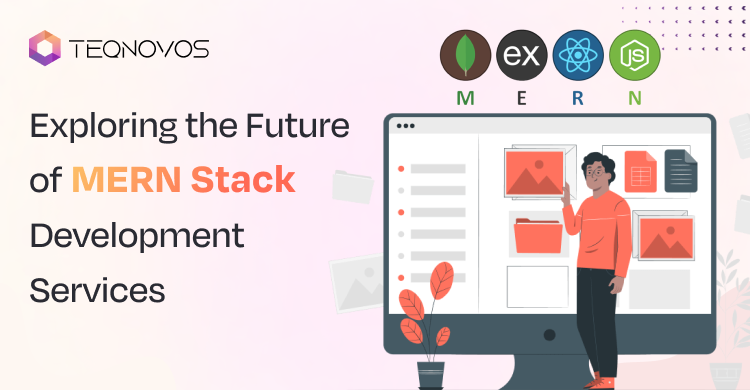What Are The Most Effective Development Tools For Shopify Apps?
Shopify app development services offer miscellaneous options to run an e-commerce store. The growing need for Shopify applications is endless. Therefore, Shopify development tends to increase its functionality—from inventory management and data analytics to customer engagement and designing.
Indeed, the competition in the e-commerce market is rising, and the market itself is vast. Thus, businesses are moving toward custom Shopify app development. Developing an app that differentiates itself from other brands and boosts sales.
For companies that are looking to build applications within the Shopify ecosystem, the right development tools can help make the difference. This could be in the form of app productivity, performance, and scalability.
This blog will help break down the best Shopify tools to create apps. Attract potential shoppers and build high-quality Shopify apps. Go over these tools and start building your app today.
Let’s dive in!
Essential Tools In Shopify App Development

1. Shopify CLI
Shopify CLI is a programming tool to speed up your Shopify applications. With this command-line interface, it acts as the backbone in app development. It automates various development tasks and, therefore, streamlines the development process. With this one tool, developers can save time and quickly build up their desired apps and add-ons. It is effective in that it offers two types of support to the developers: scaffolding and partial automation.
Key Features Include:
- Built-in app templates to create new apps.
- Generate extension codes quickly.
- Scaffold app extensions
- Deploy apps to production.
Now, the tool is pretty reliable due to its continuous progress. Save countless hours and resources by automating repetitive tasks while providing a sleek design-to-deploy app.
2. Shopify Polaris
Shopify Polaris is a design tool. Businesses looking to create a common set of processes, guidelines, systems, and reusable UI elements can use Polaris.
This design system ensures that the built app interface blends seamlessly with Shopify’s admin UI. The developers have access to preview customizations before implementing them in the application. This tool provides a set of React components for UI and design, helping developers to implement various features into the app, such as lists, tables, and many more.
Key Features Include:
- Prebuilt components, such as buttons, forms, and banners.
- Mobile friendly and responsive
- Accessibility out of the box.
With Shopify, Polaris delivers a user-friendly platform, reducing friction for merchants
3. Shopify App Bridge
Shopify App Bridge is the name of a development tool that allows the embedding of applications in the Shopify Admin settings area for app configuration purposes. This tool also works with mobile and POS apps to provide shoppers with an excellent shopping experience.
Using this new technology, developers have more time and less cost involved in their work. Prevent type errors with TypeScript while debugging using Redux DevTools.
Key Features Include:
- Get Navigation controls
- Embedded authentication & session handling
- Toasts, modals, and loading indicators
Improve the user experience for merchants and keep your app secure and visually appealing using this tool.
4. Shopify API Libraries
Make integration easy with Shopify’s API libraries; fetch product data, manage orders, or customize customer experience. This tool provides a range of software tools and app templates to streamline your development process.
Key Features Include:
- Available in JavaScript, Ruby, PHP, and Python.
- Get built-in utilities for authentication, rate limiting, and API management.
5. GraphQL
Even though Shopify app development supports REST, GraphQL is mostly used to fetch data. The extraction of data can be done regularly and in a more manageable way. Reduce over-fetching, speed up app performance, and simplify complex queries.
Key Features Include:
- Real-time data updates
- Get support for nested queries
GraphQL is supported by both Shopify Admin API and Storefront API. Thus, it is an ideal tool for merchants as well as customers, a modern, flexible alternative to REST.
6. GitHub
The GitHub platform is indeed the developers’ favorite, as it offers various tools for the development of their Shopify apps. Manage code, collaborate with various teams, and automate the workflow to accelerate the development process. With this platform, developers can track changes, roll back errors, and maintain a clean code base. Through Git, it makes possible version control, code hosting, and branching.
Key Features Include:
- It includes Pull Requests for code reviews.
- Actions for CI/CD pipelines.
- Get quick and easy code changes with testing facilities.
Ensure a smooth, error-free application. A powerful application for both developers and businesses looking for Shopify app development.
7. Ngrok
Shopify app development services must be served over HTTPS—even during the local development of the app. Ngrok is a cross-platform application. By the use of this tool, through your laptop, and while at your house, you can open up a secure, introspectable, temporary online server. By doing this, you can run a test on third-party APIs or applications. You can connect your local dev environment to the internet.
Key Features Include:
- Help stimulate production conditions before deploying
- Validate embedded app behavior & session flows.
With just a single command, you can get a secure URL to your localhost server, even if you are behind a firewall. Also, the Shopify CLI can integrate directly with ngrok.
8. Postman
Before wiring APIs into your application, manually test the requests and responses. Shopify app developers use the Postman tool to isolate every element of the request and troubleshoot any issues along the way.
Using Postman, programmers will be able to speed up the process of getting the API up and running. Furthermore, it is also used as a tool for training internal teams, debugging any support issues, and a way to instantly make sample requests to various API endpoints.
Key Features Include:
- Save & organize API calls.
- Debug issues with Shopify APIs.
The Postman platform is developed to design, test, document, and share APIs. Simplify the entire API lifecycle, interact, view responses, and debug issues in a user-friendly environment.
9. Chrome Developer Tools
These are a set of web tools used for custom Shopify app development. They are integrated directly into the Google Chrome web browser. Use these tools to diagnose issues in the code faster and more easily. They can be used to debug CSS, prototype CSS, debug JavaScript, and analyze the load performance.
Key Features Include:
- Edit pages and diagnose coder errors quickly.
- Enhance your website in a short time.
These are also known as DevTools. Get AI assistance, inspect resources, and analyze the network from your browser.
10. Shopify Theme Inspector For Chrome
A Chrome browser plugin, which helps visualize Liquid render profiling data in a flame graph. Hire Shopify developers who can use this platform, as it helps identify parts of the theme code slowing the online store.
This could impact the server response time, resulting in increased time for a page to start rendering. When the theme code problems are found, the developers can try to optimize the code to make it faster and to convert more visitors.
Key Features Include:
- Audit the liquid rendering performance of the app.
- Identifies gridlock in the theme loading.
- Helps in debugging dynamic content issues.
Get features such as custom product displays, banners, and checkout extensions.
Bonus Tool: Data Generator
Test how your development store works in real time with the data generator tool. Simplify your Shopify app development with this tool by testing your app integration in the real environment long before submitting it for approval.
It eliminates the need for creating data to populate the store by hand; this method saves time and lets developers check the app’s functionality.
Key Features Include:
- Get a realistic ecosystem to test and demonstrate your apps.
- Generate sample data with one click.
Conclusion
Shopify app development can be rewarding when built with the right tools. Track its growth metrics to ensure that the Shopify app is bringing the most value possible.
If you can engage Shopify developers and make the best tools available to your business, this can help. You may make the pace of development faster and sort out the performance of the application. At the same time, you can also be assured of a smooth user experience. Even if you are just starting your business, investing time in marketing these tools will pay off.
Connect with Teqnovos, a Shopify app development company, to increase the capabilities of your online store. Hire developers from us who are experts at designing responsive Shopify themes with rich features and flawless functionality.
Reach out to us today!
Frequently Asked Questions
Q1. How can Shopify app development benefit my business?
Shopify app development enables businesses to boost their capabilities through the automation of their operations, increasing customer satisfaction by the shoppers and providing unique custom solutions. Expand your business in an eco-friendly way, reach a higher level in the market, and open up new revenue streams.
Q2. Why invest in Shopify apps?
Investing in Shopify apps is a smart thing to do in the long term. As it helps improve the user experience of the store and improves the relationship with the clients. Whether through custom solutions or public apps, they help merchants meet unique needs, boost productivity, and generate recurring revenue—making them a smart choice in the growing e-commerce ecosystem.
Q3.What is Shopify mobile app development?
Shopify mobile app development is the process of developing mobile applications. These apps are then connected with the Shopify stores. They are built either for merchants to run their businesses or for shoppers to shop. The apps can be built individually by a company or be publicly accessible using Shopify’s APIs and tools. They facilitate store management and improve the customer experience. Expand the functionality beyond the Web to Android and iOS platforms.
Q4. Can I customize my Shopify store?
Yes! Shopify provides both free and paid themes that can be adjusted to your brand’s requirements. It ranges from colors, fonts, and layouts to putting in your logo and pictures. For further customization, though, Shopify gives you the possibility to get into and modify the theme’s source code directly, which is a more complicated process and demands expertise in HTML/CSS/Liquid.